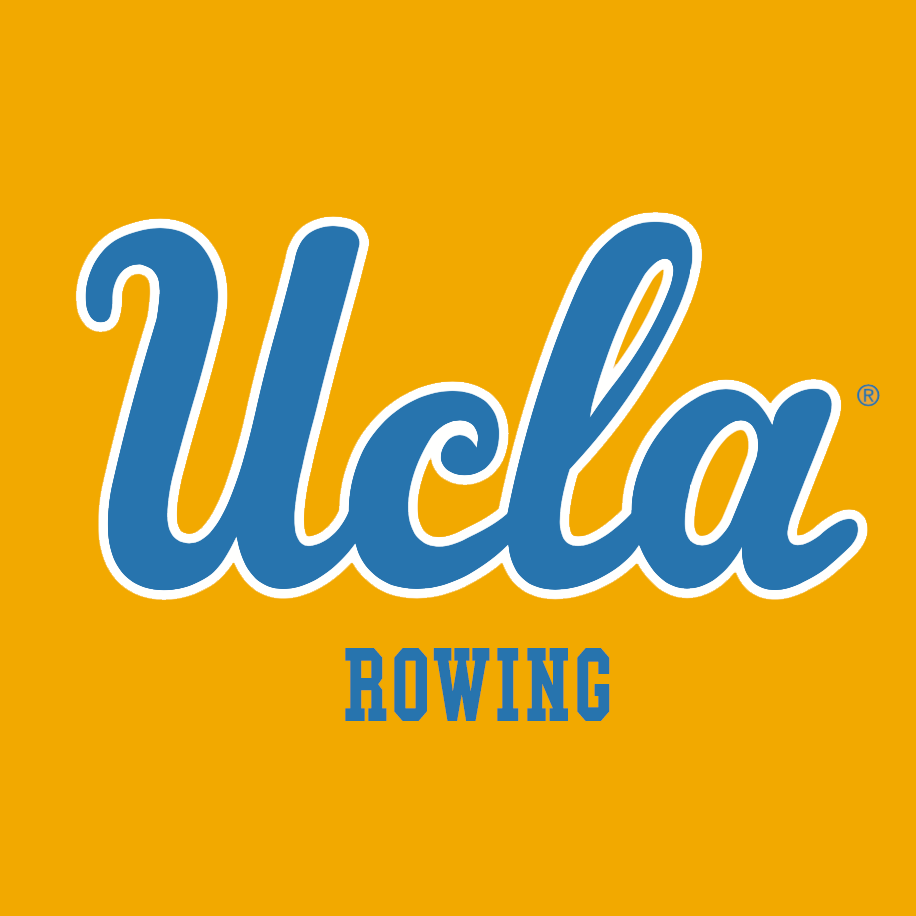Help Page
“How can I get access to the Google products without a @gmail.com email address?”
Google allows users to create a Google account without a gmail; follow the instructions under "Use an existing email address".
“How do I add the Board Calendar to my Google Calendar?”
Go to the hyperlink and follow the instructions under “Ways to add someone else's calendar - Add using a link”. And then use the following link to add the calendar:
https://calendar.google.com/calendar?cid=OWcydmhwcWMwNmlhdHNmaDc0OHA2ZjJiYWtAZ3JvdXAuY2FsZW5kYXIuZ29vZ2xlLmNvbQ
NOTE: anyone can view our Google Calendar, but only those in the FOUR Google Group will be able to edit and create events.
“How do I add or edit an event to the Board’s Calendar for everyone to see?”
Assuming you have already added the Board Calendar to your own Google Calendar, you should first access your Calendar using this hyperlink.
Next, find the day you’d like to have the event, click on it, and a small window should open up on your screen to allow you to add a title, time and more. On the bottom of the opened window, there should be a drop-down menu to select which calendar to set the event to; change the calendar from your personal one to “FOUR Board of Directors”
If appropriate, you can also send an event invite to all board members by copy and pasting the following single email address into the “Add guest” space: four-board@googlegroups.com
“How can I send an email to the whole board?”
There are 2 ways to send an email to the board…
Like normal from your personal email account, just address the email to: four-board@googlegroups.com
Go to Google Group Page, and select “New conversation” in the upper left corner.
“Who has access to the content on the Google Group’s forums?”
Anyone can send an email to the board, BUT only those associated to the board google group can see and respond to the messages.
Have a question that you don’t see here? Send an email to roddtalebi@gmail.com